
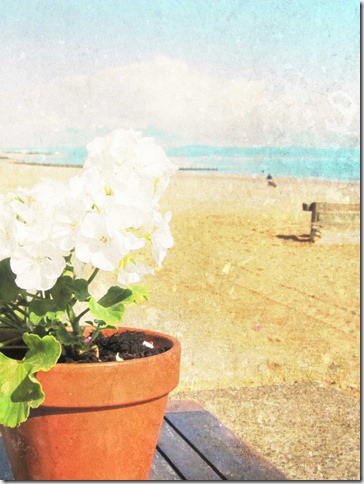
In the past I usually used a brush tip in the eraser tool at 50% opacity to remove some of the texture but it is a bit hit and miss. I’ve been playing with the gradient tool recently and decided to try using it as a way to remove part of the texture.
The rest of the post describes how I did this – for those of you not interested in PSE techniques feel free to skip the rest of the post.
Instead of removing some of the texture, I added back a small part of the original photo and did this by clipping a copy of the photo onto a gradient level that is mostly transparent. It is easier to do it and look at the result than think about how it works just reading this.
Here is the layer panel for the image on the left
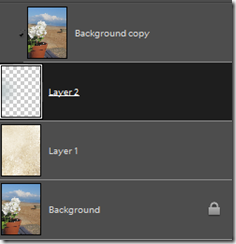
I added the texture in soft light blending mode.
Then I created a new layer and used the gradient tool, set on foreground to transparent, with the circle shape and ticked reverse. I drew a line from the left edge to the middle of the flowers because that was the area that I wanted to remove the gradient.
I duplicated the original, moved it to the layer above the gradient and then clipped it to the gradient level – only the portion that is grey in the gradient shows.
The same technique worked nicely on a portrait of my nephew too.

This time I added golden texture in soft blend to make the face softer. But I wanted to distort the background more so I added golden texture again on hard light. I then removed hard light from the face using the a gradient level (set on diamond) and clipping to it a copy of the photo with just the first texture layer added.
I will be playing with this technique some more as I think it has lots of potential.



8 comments:
awesome work!
thanks for the early visit.
Lovely images and excellent processing!
SO pretty! I love that first photo, Helena! I am in awe of your skill in PSE. Thanks for showing us how you accomplished the look - you make it sound so easy. LOL
The image on the left definately has more depth. I'm so amazed at what you can do with photos.
Darla
Really wonderful texture work here!! :)
Beautiful job on the flowers.
Rinda
great artwork love the colours
wow, what a beautiful painterly image you made, i just love it. you really have a handle on this photoshop thing, i appreciate you sharing how you clipped a copy over the original - i need to try that now...
i always love your photos!
Post a Comment