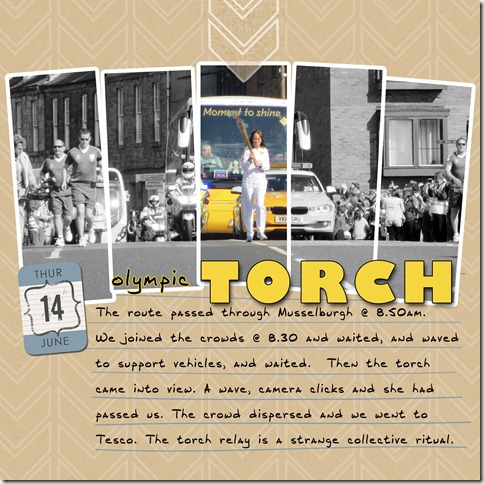For Friday PhotoArt this week Bonnie suggested that we make a photo look like a painting – a nice contrast to the years when painters tried for ‘photographic capture’ in their art.
Earlier this year I enjoyed an exhibition of painters from Impressionism and beyond with a focus on their obsession with capturing light. So I chose some photos where light is a strong feature to use for this creative play.
First I lightened the photo; then added Pixel Dust PhotoArt texture painterly on multiply blending mode at 62%; then I duplicated the original in softlight blending mode at 60%; flattened and duplicated; added pencil stroke filter and blended in hardlight.
I chose this photo because for many years we had an oil painting by my Grampy on our wall of willow trees.
I duplicated the image and used multiply blending mode at 62% on the top layer; then I added Pixel Dust PhotoArt texture old master twice – the first I used softlight blending mode and the top layer i used multiply blending mode both on 60%. I flattened and then applied the paint daubs filter then I added the original using the hardlight blending mode at 62%
First I applied several artistic filters (sorry didn’t note which ones); added Pixel Dust PhotoArt texture Impressionist in softlight blending mode at 60% and then the painterly texture in multiply blending mode at 66%.
I had a lot of fun playing with painting effects and look forward to see what others have done.