I was looking at the photos that I had taken for the Sunday scavenger hunt this week and realised that I had taken one a day, Monday to Friday and that they were a nice overview of my week. So I put them together in a digital scrapbook layout, for a change, using a template from Cathy Z’s Design Your Life class.
The categories were
windows and doors – walking in the park I’ve often wondered why these have been blocked off
eyelashes – I knew my sister had some stunning falsies so I asked her when we were Skyping and then took a photo of the screen as she showed me
paint – I rarely buy it but I love the range available in types of paint and colours
veins on a leaf – plenty in the garden
faceless portrait – loving my new kindle
If you are interested in creating a digital scrapbook page using PhotoShop Elements but want some personal help then have a look at my new one on one buddy session (via skype). to create a scrapbook page or enhance photos

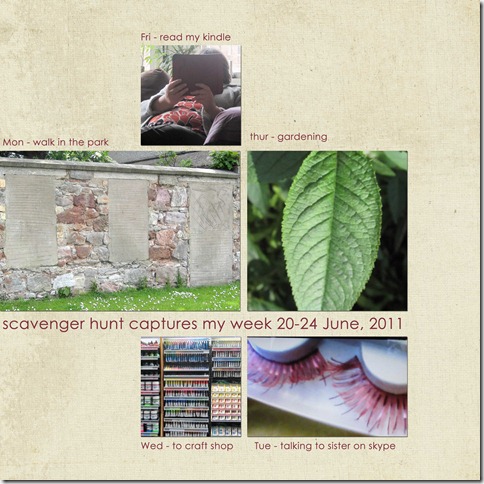


12 comments:
That's another great template choice Helena. I really like that design.
How awesome that you got something from each day! Love the little collage
I love that you put your hunt all together on a scrapbook page. It's been too long since I've done any scrapping! That's a really neat brick wall in the park and those lashes are awesome!
Nicely done - great presentation of your hunt items.
What a great thing to do with your Scavenger Hunt photos. I love it when challenge-type ideas come together.
Rinda
Great idea with the template for the hunt. Those are the most unusual eyelashes I've ever seen!
Lovely to put them all together like this ...
What a good idea to put them in a LO!
Alison xx
great interpretations. Do you own those sparkly eyelashes?!!! They look like so much fun. Once upon a time I had gold tinsel ones but they were well worn. So much fun for crazy girls nights and costume parties though!
love the faceless portrait!
Your shots look awesome. Thanks for sharing with us..
I like how you shared your photos. Great ideas on the prompts
Post a Comment