more playing with the tools inside Photoshop Elements – this time prompted by the weekly word prompt over at The Sunday Creative.
The word this week is illuminate, which has several nuanced meanings including ‘to decorate with designs or pictures in gold or colours’
So I played with adding a filigree effect using the Large Deco Brushes from Brusheezy. I also played with layer effects and opacity as I added each layer of shapes.
That was so much fun that I did another one, using the same brushes set and techniques and added some bevel to the sand.
And then I decided to try using some textures from ShadowHouse Creations which looked like gold – I used square textures 66 & 67 and the overly effect.
Taken near my house looking towards the power station. And here is the original just to prove we do not really have fields that colour.
Hope you now feel illuminated, in some way.

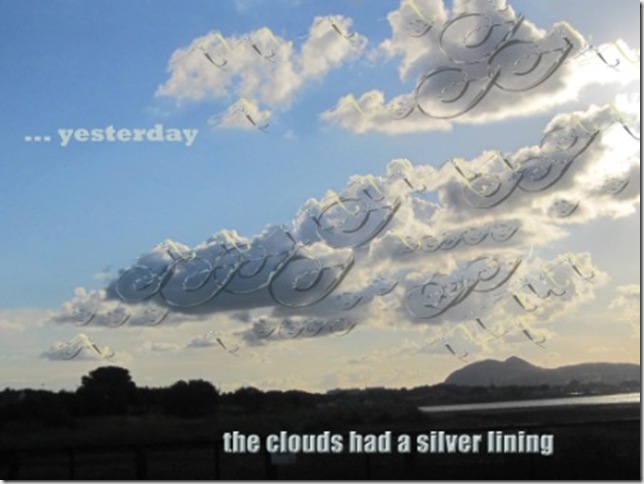





2 comments:
Wonderful! Glad you are enjoying PSE-it's my favorite program.
What fun!
Post a Comment