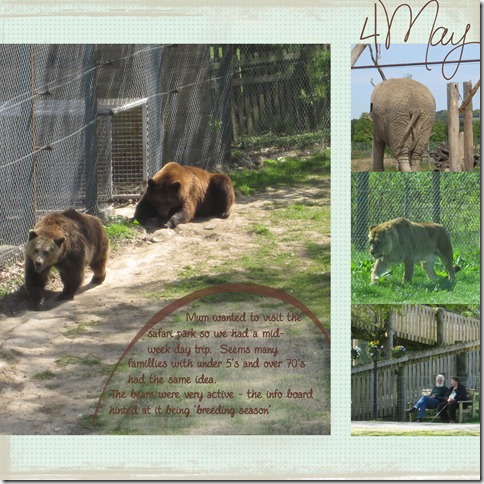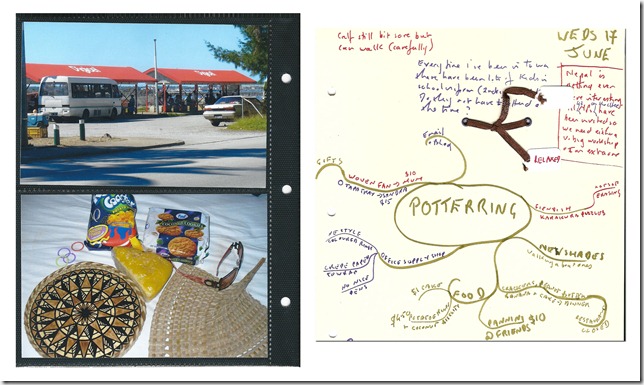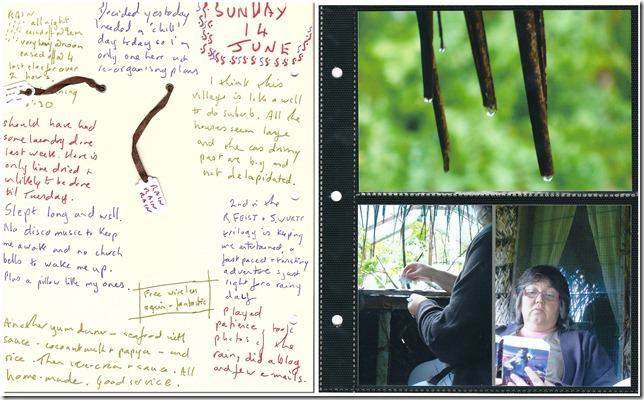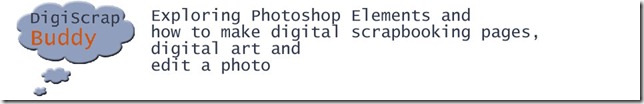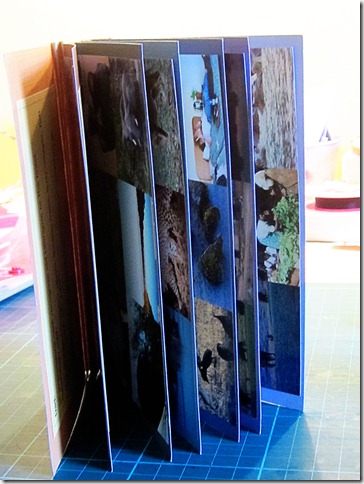These taster tags are what I’m going to use again next time I travel. I like them because they are easy to use and they are a fun way to record the little details of holidays. And I love anything that involves a jump ring!

Each tag has a title on it. When I come across something I want to record I select the appropriate tag, hand write the story and stick on a number for the date. I like to have things dated – I just do. If you don’t feel the need for having the date then no problem, leave it plain or take some pretties to add. Then I put the completed tag on the jump ring to keep them in order.

When I get home I prepare the photos to stick on the back. The tag is half of a normal photo (4x6 inch, 10x15 cm). At different times I’ve prepared these in Picasa and at the photo machine in the supermarket and using Photoshop Elements.

In anticipation of my next trip I’ve been thinking about the titles I want to use and came up with 8:
- · Yum, yum – because when I travel I always like to try new foods
- · Done that – to cover the ‘must do’ things or a particular goal or test involved in the trip
- · Did you see? – for all those times you say that – for big things like the sunset or view and for small things like a cute grubby face or newly confident swimmer
- · And then … - for those little stories it’s good to remember
- · We laughed – for things we saw or were said or did that created laughter
- · £££ (or $$$) – because I like to note down the costs of basics and sometimes of something special I bought
- · The winner – to include the best …. View/seat/beach/snack/helpful person
- · Listen – for memorable things people said – directly or overheard and also for things like the sound of birdsong or the surf or waterfall or volcano
Here is my taster tag box all ready to go. I like to pack it all in a little kit to keep everything safe inside my bag. I put some washi tape on the back of each in the space that will be above the photo – because my new washi tape jumps off the shelf at me if I haven’t used it for 36 hours. I’ll probably round corner the bottom – but after I have stuck on the photos so I only have to do it once (learnt that lesson the hard way).
 Free download
Free download
4 tags fit on a sheet of paper so these 8 take 2 pages and I printed each twice so I can use each heading twice on the trip (sometimes I take more copies).
I thought some of you lovely readers might like to use these tags so I’ve attached them
here for you to download. I have included A4 and US paper sizes and I did $ as well as £ (if anyone want a euro sign let me know and I can send you it). All the versions are in one zip file.



I also included a set of tags without the titles if you want to print blank ones and write or stamp on your own titles.
The files are png files so you can also open them in photoshop (elements) if you want to make changes. Use the Type tool to add your own title. The font I used is Rub This, if you want to match those tags. [I’ve got tips on using the
Type tool and on
fonts on DigiScrap Buddy]
If you use the tags, I’d love to see what you do – I’ve created a linky in the Memory Keeping on the Move page – see heading at the top of the page under the header.
What other titles can you imagine using? I’m always interested in new ways to record the tasters of a trip. Remember the title has to fit in that space – 12 characters, including spaces. You never know, I might make up another sheet of tags for download next week.
If you missed parts one and two of this series – see the tab at the top, Memory Keeping on the Move - under the header